- Multi-connection download (It retrieves a file from multiple sources)
- Very low CPU/RAM footprints
- Remote interface (Can be controlled using a Web UI)
- BitTorrent support (Web-seeding, Encryption, Local Peer Discovery ...)
Usage Examples:
Download a file:
aria2c https://example.com/somefile.fileDownload A Torrent Using Magnet URI:
aria2c 'magnet:?xt=urn:btih:248D0A1CK08284299DE74D5C1ED359BB46717T8C'Enable Local Peer Discovery:
aria2c --bt-enable-lpd ./ubuntu-12.10-amd64.torrentShow The Content Of A Torrent File:
aria2c --show-files ./ubuntu-12.10-amd64.torrentWeb UI:
cd ~/Downloads
git clone https://github.com/ziahamza/webui-aria2.gitIn order to enable the Aria2 Web Interface, you need to launch
Aria2 with RPC support:aria2c --enable-rpc --rpc-listen-allNow go back to the source code that you have downloaded from Git:
cd ~/Downloads/webui-aria2/index.html in your favorite browser and start downloading:sudo add-apt-repository ppa:t-tujikawa/ppa
sudo apt-get update
sudo apt-get install aria2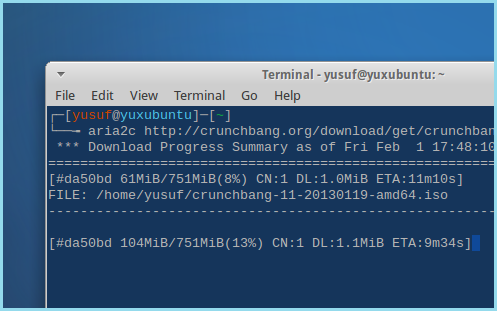
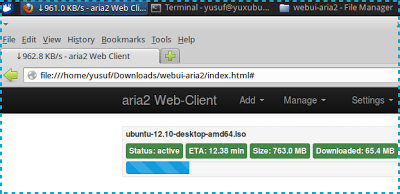




Comments