- Simple and convenient Qt interface
- Correct audio/video synchronization
- Wide range of supported codecs (i.e. it uses ffmpeg/libav for encoding)
- Ability to preview the output while recording
- Pause/Resume
- Multithreaded recording (i.e. better video quality and less CPU overhead)
- Full control over the recorded area (i.e. it can record the whole screen or a part of it)
- Optimized for slow computer
- Live Streaming (beta feature)
ScreenShots:
#Welcome Screen
#Output Formats
#Recording In Action
#Tray Icon
sudo add-apt-repository ppa:maarten-baert/simplescreenrecorder
sudo apt-get update
sudo apt-get install simplescreenrecordersudo pacman -S simplescreenrecorder
If you are feeling adventurous, you can also install the git version using any AUR helper.


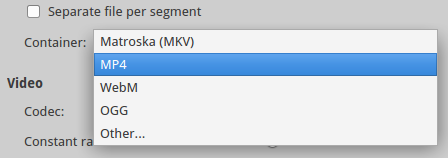
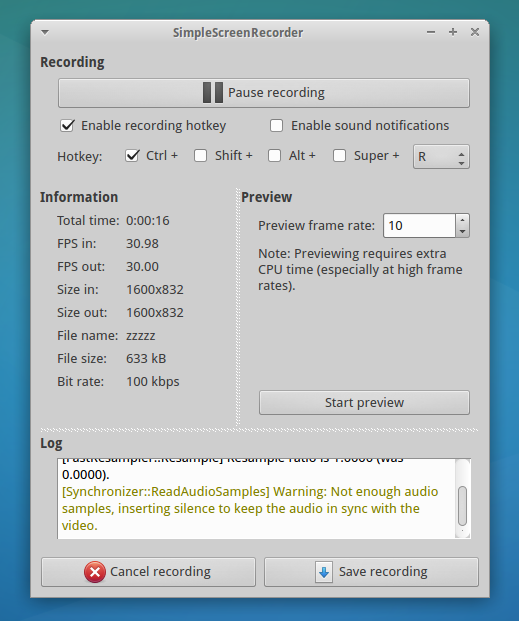




Comments