Todo Indicator is an App Indicator that follows the Todo.txt methodology. It is capable of both reading and editing Todo.txt files.
The
Todo.txt method is a productivity approach which consists in organizing tasks and projects using a plain text file. You can find more informations about this method
HERE.
To install Todo Indicator, you need to get the source code from Github:
cd ~/Downloads
git clone git://github.com/keithfancher/Todo-Indicator.git
While you can easily run the todo_indicator.py file directly from its directory, it is advised that you put the executable somewhere in your PATH:
cd ./Todo-Indicator
sudo cp todo_indicator.py /usr/bin/todoindicator
In order to use Todo Indicator, you should create a Todo.txt file. If you don't know how to format your Todo.txt, you can use the example file which is included in the source code that you have already downloaded:
todoindicator ./sample-todo.txt
The result of the aforementioned command would look something like this:
To change the default text editor used by Todo Indicator, use the following command:
todoindicator -e gedit ./sample-todo.txt
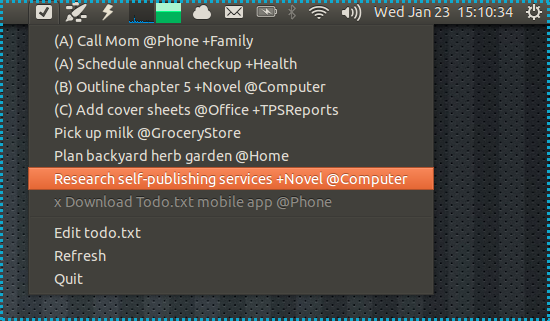
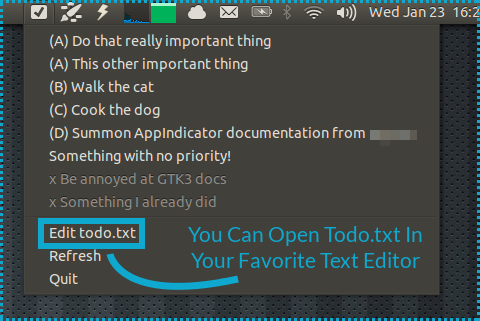




Comments