sudo add-apt-repository ppa:indicator-brightness/ppa
sudo apt-get update
sudo apt-get install indicator-brightnessIndicator Brightness is a small python application that lets you control the screen brightness directly from the App Indicator area.
You can change the brightness settings either by selecting a predefined level or by scrolling the mouse wheel over the App Indicator icon.
To install Indicator Brightness on Ubuntu, run the following commands in a terminal:
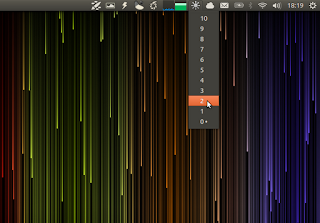




Comments